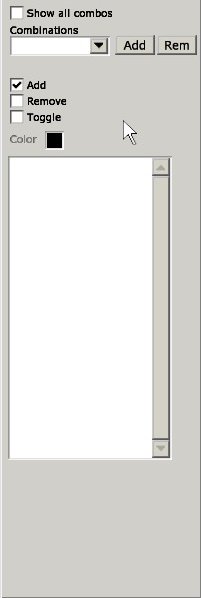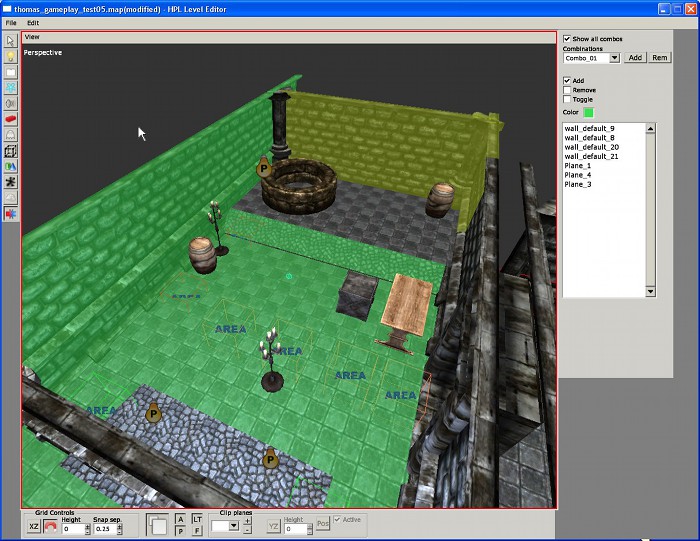Difference between revisions of "HPL2/Tools/Level Editor/Combine Editmode"
< HPL2 | Tools | Level Editor
Jump to navigation
Jump to search
(Added a note about unconfirmed data) |
(Documented the use cases) |
||
| Line 2: | Line 2: | ||
This mode is used to create combinations of static geometry (combos). | This mode is used to create combinations of static geometry (combos). | ||
| − | It is useful for | + | It is useful for optimising{{confirm}}, as it creates groups of static geometry that will be loaded by the engine as a whole. |
| − | |||
| − | |||
[[File:combineeditmodewin.jpg|right]] | [[File:combineeditmodewin.jpg|right]] | ||
| Line 17: | Line 15: | ||
* '''Geometry objects list''': will display a list of all the object names added to the currently edited combo. | * '''Geometry objects list''': will display a list of all the object names added to the currently edited combo. | ||
[[File:combine02.jpg]] | [[File:combine02.jpg]] | ||
| + | |||
| + | ==Use cases== | ||
| + | Combos were used only in the following maps: | ||
| + | *02_entrance_hall.map | ||
| + | *20_sewer.map (the combo contains only a single object) | ||
| + | *22_torture_chancel.map | ||
| + | *27_torture_chancel_redux.map | ||
| + | Except for the sewer, all cases are the only combos in the entire map. They were used to combine big rooms. | ||
Revision as of 17:23, 24 July 2020
Combine EditMode
This mode is used to create combinations of static geometry (combos).
It is useful for optimising[Confirm], as it creates groups of static geometry that will be loaded by the engine as a whole.
- Show all combos: when enabled, all created combos will be displayed.
- Combinations: this ComboBox is used to pick the currently edited combo.
- Add/Rem buttons: used to add a new combo / remove the currently edited combo.
- Add/Remove|Toggle checkboxes: this selects the way the current combo will be edited. Moving the mouse on the viewport will highlight geometry objects.
- Add: will add geometry objects to the combo when clicking on them.
- Remove: will remove geometry objects from the combo when clicking on them (and they were part of the combo).
- Toggle: will switch clicked objects between added or not added.
- Color: this determines the tint that the objects in a combo will display.
- Geometry objects list: will display a list of all the object names added to the currently edited combo.
Use cases
Combos were used only in the following maps:
- 02_entrance_hall.map
- 20_sewer.map (the combo contains only a single object)
- 22_torture_chancel.map
- 27_torture_chancel_redux.map
Except for the sewer, all cases are the only combos in the entire map. They were used to combine big rooms.