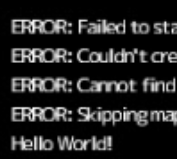Hello World
< HPL3
Jump to navigation
Jump to search
|
Let’s start by writing a very simple script. Like every programming tutorial, we will start with a "Hello World” message. We want the message to be displayed on the screen when we load our map, so for that, we will go toOnStart, and inside those curly brackets, add: cLux_AddDebugMessage("Hello World!");
Don’t worry about what it means just yet.
The code should look something like this:////////////////////////////
// Run first time starting map
void OnStart()
{
cLux_AddDebugMessage("Hello World!");
}
Once our map is loaded, we should get basically a black screen with a handful of text around the edges. In the lower left corner, you should see the text “Hello World!”. |
Conclusion
we used the code cLux_AddDebugMessage followed by an opening and closing parentheses. This is a function call, which you will learn more about in the next chapter.
For now, just know that this function’s job is to print text onto the screen. Within the parentheses is some text within quotation marks, “Hello World!”.
This is what is known as a string. The important part to note here is that it is the text that actually appeared in the game itself.