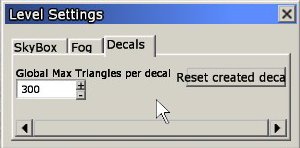Difference between revisions of "HPL2/Tools/Level Editor/Level Settings"
< HPL2 | Tools | Level Editor
Jump to navigation
Jump to search
(Upload from wiki) |
(Fixed images) |
||
| (One intermediate revision by the same user not shown) | |||
| Line 1: | Line 1: | ||
| − | = Level Settings window = | + | =Level Settings window= |
This window holds settings for the level, such as global fog and skybox. | This window holds settings for the level, such as global fog and skybox. | ||
| − | === Skybox settings === | + | ===Skybox settings=== |
| − | [[ | + | [[File:Levelsettings01.jpg|frameless]] |
| − | * '''Active''': will enable or disable the skybox. | + | *'''Active''': will enable or disable the skybox. |
| − | * '''Color''': if no texture is set, the skybox will use a flat color defined here. | + | *'''Color''': if no texture is set, the skybox will use a flat color defined here. |
| − | * '''Texture''': loads a cubemap texture to be used as skybox. | + | *'''Texture''': loads a cubemap texture to be used as skybox. |
| − | === Global Fog settings === | + | ===Global Fog settings=== |
| − | [[ | + | [[File:Levelsettings02.jpg|frameless]] |
| − | * '''Active''': enables or disables the global fog. | + | *'''Active''': enables or disables the global fog. |
| − | * '''Culling''': sets if the fog should cull objects that are behind the 'End' distance. | + | *'''Culling''': sets if the fog should cull objects that are behind the 'End' distance. |
| − | * '''Start''': sets the distance to the camera where the color fading should start. | + | *'''Start''': sets the distance to the camera where the color fading should start. |
| − | * '''End''': sets the distance to the camera where the color fading should be fully done. | + | *'''End''': sets the distance to the camera where the color fading should be fully done. |
| − | * '''Falloff Exp''': sets the attenuation factor that will be used for the fading. | + | *'''Falloff Exp''': sets the attenuation factor that will be used for the fading. |
| − | * '''Color''': color for the fog. | + | *'''Color''': color for the fog. |
| − | === Decal tools === | + | ===Decal tools=== |
| − | [[ | + | [[File:Levelsettings03.jpg|frameless]] |
| − | * '''Global Max Triangles Per Decal''': this here will set how many triangles decal meshes will have unless individually tweaked. | + | *'''Global Max Triangles Per Decal''': this here will set how many triangles decal meshes will have unless individually tweaked. |
| − | * '''Reset Created Decals''': this will reset all created decals to use the above value. | + | *'''Reset Created Decals''': this will reset all created decals to use the above value. |
Latest revision as of 18:43, 15 August 2020
Level Settings window
This window holds settings for the level, such as global fog and skybox.
Skybox settings
- Active: will enable or disable the skybox.
- Color: if no texture is set, the skybox will use a flat color defined here.
- Texture: loads a cubemap texture to be used as skybox.
Global Fog settings
- Active: enables or disables the global fog.
- Culling: sets if the fog should cull objects that are behind the 'End' distance.
- Start: sets the distance to the camera where the color fading should start.
- End: sets the distance to the camera where the color fading should be fully done.
- Falloff Exp: sets the attenuation factor that will be used for the fading.
- Color: color for the fog.
Decal tools
- Global Max Triangles Per Decal: this here will set how many triangles decal meshes will have unless individually tweaked.
- Reset Created Decals: this will reset all created decals to use the above value.