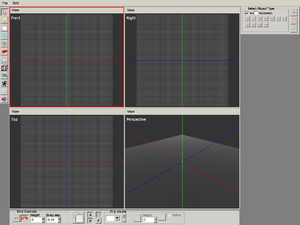Difference between revisions of "HPL2/Getting started"
< HPL2
Jump to navigation
Jump to search
m (→Additional reading: minor) |
(Remove Atom (end of support was in 2022), added VSCodium) |
||
| Line 5: | Line 5: | ||
#A legal copy of '''Amnesia – The Dark Descent''' installed. All platforms should work, including Steam, GOG and retail DVDs, on Windows, Mac OS X (versions EARLIER than 10.15 Catalina), and most Linux distros. | #A legal copy of '''Amnesia – The Dark Descent''' installed. All platforms should work, including Steam, GOG and retail DVDs, on Windows, Mac OS X (versions EARLIER than 10.15 Catalina), and most Linux distros. | ||
| − | #Your code editor of choice installed. | + | #Your code editor of choice installed. |
| + | ##[https://code.visualstudio.com/ VS Code] or its free/open version, [https://vscodium.com/ VS Codium], are recommended due to their convenient autocompletion and search features. | ||
| + | ##If you're old-school, [https://notepad-plus-plus.org/ Notepad++] also works. | ||
==Setting up your game== | ==Setting up your game== | ||
Revision as of 15:38, 21 September 2023
This page will guide you through the basic steps you want to make to get started modding HPL2. This guide will have you use Amnesia – The Dark Descent (TDD), not Amnesia – A Machine For Pigs (AMFP), as TDD is the one that is officially supported for modding.
Prerequisites
Before you get started, you should already have the following:
- A legal copy of Amnesia – The Dark Descent installed. All platforms should work, including Steam, GOG and retail DVDs, on Windows, Mac OS X (versions EARLIER than 10.15 Catalina), and most Linux distros.
- Your code editor of choice installed.
Setting up your game
Before you dive in, you should set up a few things:
- Install the development tools for your platform.
- Configure your game to use the development environment (optional, but highly recommended).
- Bookmark the Script Functions page. This page is a great reference for when you create your scripts.
Additional reading
Here are a few additional things you can do that are very useful to check out:
- Check out the HPL2 glossary for explanations of various phrases.
- Join the official Discord server and ask questions if you need help.
You are now ready to start setting up your first custom story!