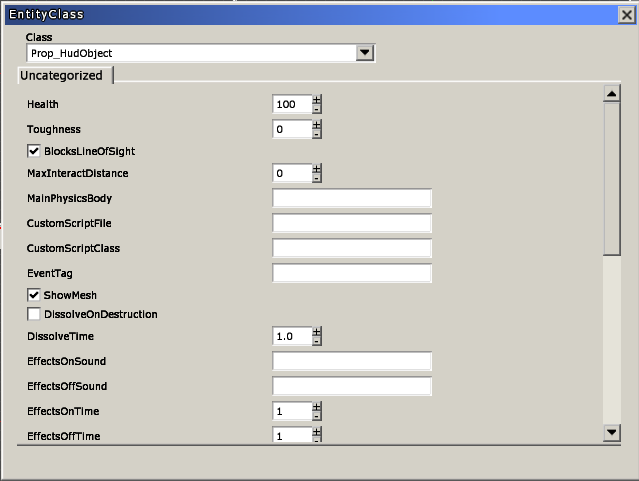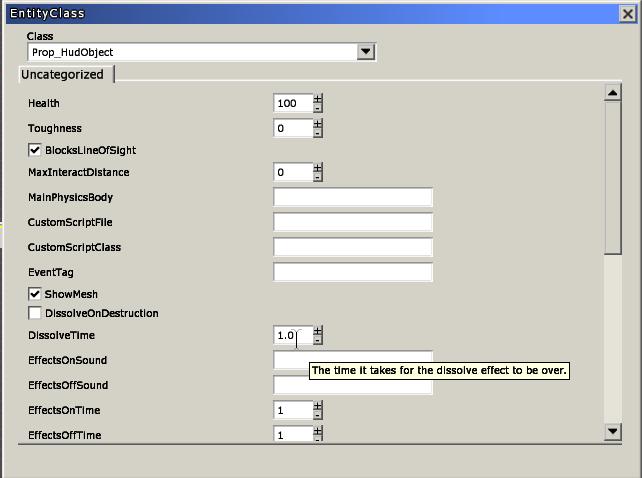Hpl3:Tools:maineditors:model editor:window class
Jump to navigation
Jump to search
Entity Class window
With this window, one can set up properties for the entity. First, a class shall be picked from the combo box at the top of the window. When this is done, a list of variables will appear below them.
If defined, you can get information on a variable by moving the mouse over it.
NOTE: These variables are game-specific.