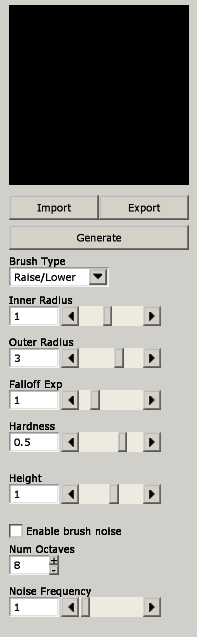Hpl3:Tools:maineditors:level editor:terrain editmode:heightmap mode
Jump to navigation
Jump to search
HeightMap mode
This mode allows the user to modify the terrain geometry. A set of 3 different brushes is made available for doing so.
Raise/Lower brush: this brush just adds or substracts height to the area being painted. Flatten brush: this brush raises or lowers the affected area to a given height. Smooth brush: this brush applies a smoothing effect (thus flattening sharp spikes and such) to the area being painted.
One can also use the Terrain generation window to set up a randomly generated heightmap. Heightmaps can also be exported and imported.