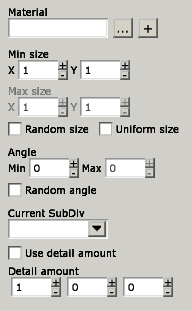Hpl3:Tools:maineditors:level editor:terrain editmode:decal mode
Jump to navigation
Jump to search
Terrain Decal mode
This mode helps adding detail to the terrain by means of "decals" or standalone texture objects that can be moved around, rotated and resized all over the terrain.
For creating these, a material (and a subdiv index where applicable) must be set. One can set an initial rotation and size, these can also be random. As texture blend layers, decals can also set up detail amount for each.
More on terrain decals here.