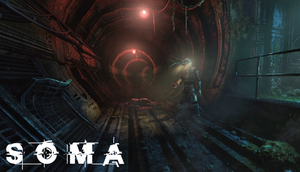Help:Editing/Editing Toolbar
For information on tables of contents, see Table of Contents.
Contents
Top bar
Bold
This button lets you make bold text.
| Input | Output |
|---|---|
'''bold text''' not bold |
bold text not bold |
Should not be used excessively. Commonly used on button labels (like Apply) or keyvalue names (like Name).
You can quickly bold an entire line of text by putting ; at the start of the line.
Italic
This button lets you make italic text.
| Input | Output |
|---|---|
''italic text'' not italic |
italic text not italic |
Also should not be used excessively. Sometimes used when quoting someone, or property/flag names (like Play Everywhere).
Link
This lets you create links to other pages. See Help:Linking for more info on etiquette and uses.
| Input | Output |
|---|---|
[[Main Page]] |
Main Page |
Image
This lets you put images into a page. See Help:Images for more info on etiquette and uses.
| Input | Output |
|---|---|
[[File:Toolbar example.png|300px|thumb|example caption.]] |
Advanced bar
Click the Advanced button on the top bar to access these buttons.
Heading
Insert headings of various sizes to better organize pages. See Table of Contents for examples and more info on etiquette and uses.
Unordered List
Makes a list using bullet points. Should not be used for giving instructions or any other thing with a clear order.
| Input | Output |
|---|---|
*An item. *Another item. *All of these could be in any order you want. |
|
Ordered List
Makes a list using numbers.
| Input | Output |
|---|---|
#Open the HPL3 Level Editor. #Make a map. #Save the map. #Test it in the game. |
|
Wiki Formatting
Prevents text from being formatted by the wiki in some manner.
Without wiki formatting:
| Input | Output |
|---|---|
<nowiki>''{{restart}}''</nowiki> |
''{{restart}}'' |
With wiki formatting:
| Input | Output |
|---|---|
''{{restart}}'' |
"Template:Restart" |
<nowiki><nowiki></nowiki>unformatted text<nowiki></nowiki></nowiki>Without that, formatting may break unintentionally. (Look at the page code for a fun time.)
Line
Usually we only use this when absolutely necessary (so, very rarely). The same effect as this is achieved simply by pressing your Enter/Return key twice.
| Input | Output |
|---|---|
First Line<br /> Second Line |
First Line Second Line |
| Input | Output |
|---|---|
First Line Second Line |
First Line
Second Line |
Big Text and Small Text
Makes text bigger or smaller. The more times it's applied to text, the more the size changes. Do not use big text as a substitute for bolding text.
| Input | Output |
|---|---|
Normal text. <big>Big text. <big>Bigger text. <big>Even bigger text. </big></big></big> |
Normal text. Big text. Bigger text. Even bigger text. |
| Input | Output |
|---|---|
Normal text. <small>Small text. <small>Smaller text. <small>Even smaller text. </small></small></small> |
Normal text. Small text. Smaller text. Even smaller text. |
Superscript and Subscript
These buttons make text smaller and then shift it up or down. Like the Big/Small buttons, the more times applied, the greater the effect.
| Input | Output |
|---|---|
Normal text. <sup>High text. <sup>Higher text. <sup>Even higher text.</sup></sup></sup> |
Normal text. High text. Higher text. Even higher text. |
| Input | Output |
|---|---|
Normal text. <sub>Low text. <sub>Lower text. <sub>Even Lower text.</sub></sub></sub> |
Normal text. Low text. Lower text. Even Lower text. |
Gallery
Good for inserting many images into a page. See Help:Images for more information and examples.
Redirect
Redirects are a special kind of page. When a person clicks on a link to a redirect page, they will automatically be forwarded to a different page. These are most commonly used for plural words.
To make a redirect, just click the button with the paper and arrow on it, and insert the name of the page you wish to redirect to. A redirect code should be the only thing on that page, otherwise it may work incorrectly. Redirects can be used on templates and categories as well, and a redirect itself can be categorized.
Take care to not redirect to another redirect. It will not work correctly.
Tables
The syntax for wiki tables closely follows that of HTML tags.
| HTML | Wiki | |
|---|---|---|
| Table | <table></table> | {|
|}
|
| Styles | <table class="wikitable"></table> | {| class=wikitable
{| class=wikitable |
| Header cell | <th>heading</th> | ! heading |
| Row | <tr></tr> | |- |
| Data cell |
<td>cell1</td> |
| cell1 | cell2 |
| Data cell | <td>cell1</td> <td>cell2</td> <td>cell3</td> | | cell1 || cell2 || cell3 |
| Sample table | <table>
<tr>
<td>1</td>
<td>2</td>
</tr>
<tr>
<td>3</td>
<td>4</td>
</tr>
<tr>
<td>5</td>
<td>6</td>
</tr>
</table>
|
{|
| 1 || 2
|-
| 3 || 4
|-
| 5 || 6
|} |
| Sample table | <table>
<tr>
<th>Quantity</th>
<th>Grocery Item</th>
</tr>
<tr>
<td>4</td>
<td>Apples</td>
</tr>
<tr>
<td>3</td>
<td>Oranges</td>
</tr>
<tr>
<td>12</td>
<td>Eggs</td>
</tr>
<tr>
<td>9</td>
<td>Bananas</td>
</tr>
</table>
|
{|
! Quantity || Grocery Item
|-
| 4 || Apples
|-
| 3 || Oranges
|-
| 12 || Eggs
|-
| 9 || Bananas
|} |
Special Characters bar
This button gives you access to a wide range of non-standard characters you can use.
Help bar
This button gives you quick examples on most formatting features available on the wiki.
Other formatting features
Horizontal Lines
---- makes a line like this:
They can be used to split things into sections, but usually that should be done with headers.
Indenting
You can indent text by putting : at the start of a line.
| Input | Output |
|---|---|
Unindented text. :Welcome to official Frictional Games wiki. This wiki is a combined effort of the studio and the community, and is a constant work in progress. If you would like to contribute to the wiki, please check out our help section. |
Unindented text.
If you would like to contribute to the wiki, please check out our help section. |
Signifying Code
Console commands, code, and filepaths are just some of the things we frequently format to be monospaced.
<code> tags are the cleanest and most common method.
| Input | Output |
|---|---|
<code>code text</code> not code |
code text not code
|
<pre> tags are much more common when code takes up multiple lines. These are the white boxes on this page.
A <pre> box can also be made by putting a space at the start of the line, but it looks weird in code.
| Input | Output |
|---|---|
<pre> Manage sh build all sets save </pre> |
Manage sh build all sets save |
<syntaxhighlight> will make a <pre> but will also color certain pieces of text based on language.
| Input | Output |
|---|---|
<syntaxhighlight lang="cpp">
void SetupAfterLoad(cWorld @apWorld, cResourceVarsObject @apVars)
{
msEntity = apVars.GetVarString("DoorwayEntity", "");
msGroup = apVars.GetVarString("DoorwayGroup", "");
msCallback = apVars.GetVarString("DoorwayCallback", "");
mbCheckCenterOnly = apVars.GetVarBool("DoorwayCheckCenterOnly", true);
mBaseObj.SetCheckCollision(false);
if(mbCheckCenterOnly)
@mpCenterShape = apWorld.GetPhysicsWorld().CreateSphereShape(0.1f, cMatrixf_Identity);
}
</syntaxhighlight> |
void SetupAfterLoad(cWorld @apWorld, cResourceVarsObject @apVars)
{
msEntity = apVars.GetVarString("DoorwayEntity", "");
msGroup = apVars.GetVarString("DoorwayGroup", "");
msCallback = apVars.GetVarString("DoorwayCallback", "");
mbCheckCenterOnly = apVars.GetVarBool("DoorwayCheckCenterOnly", true);
mBaseObj.SetCheckCollision(false);
if(mbCheckCenterOnly)
@mpCenterShape = apWorld.GetPhysicsWorld().CreateSphereShape(0.1f, cMatrixf_Identity);
}
|
See Help:Syntax Highlighting for more information on languages.