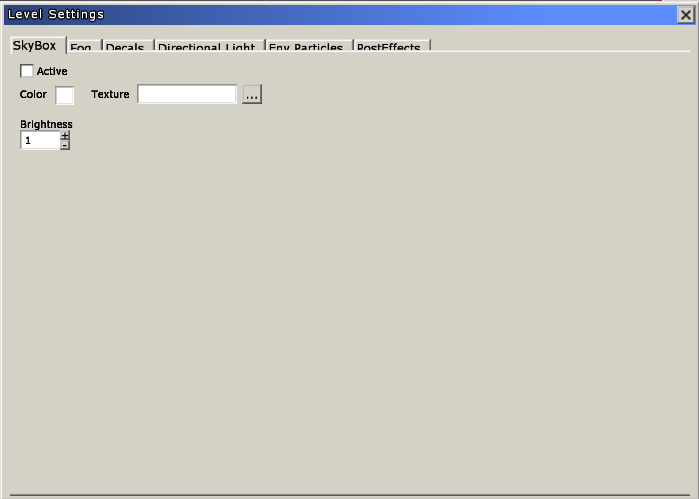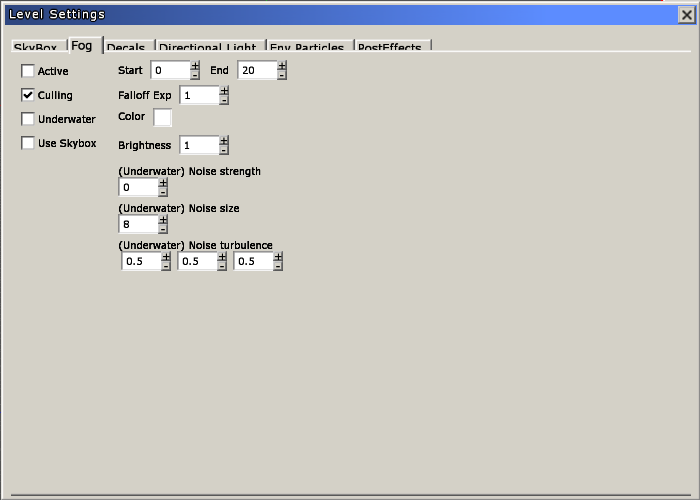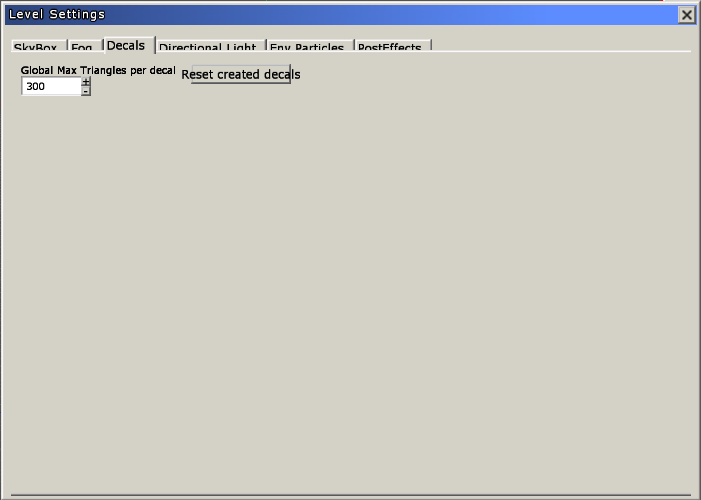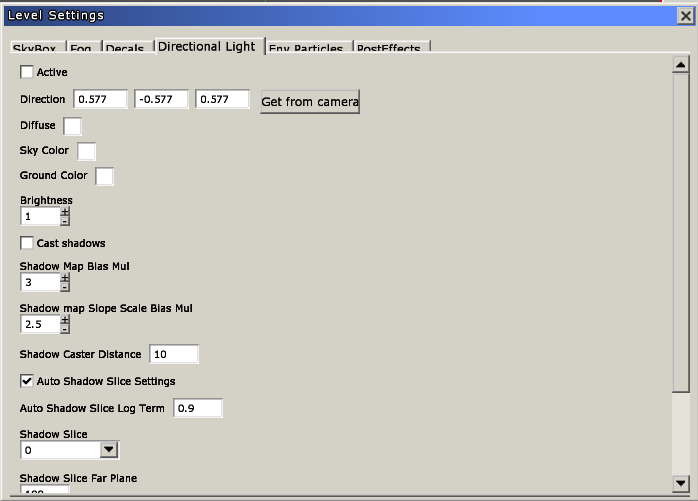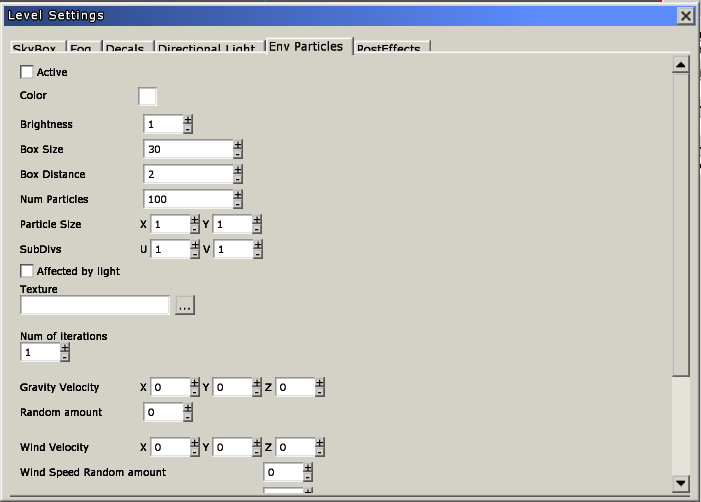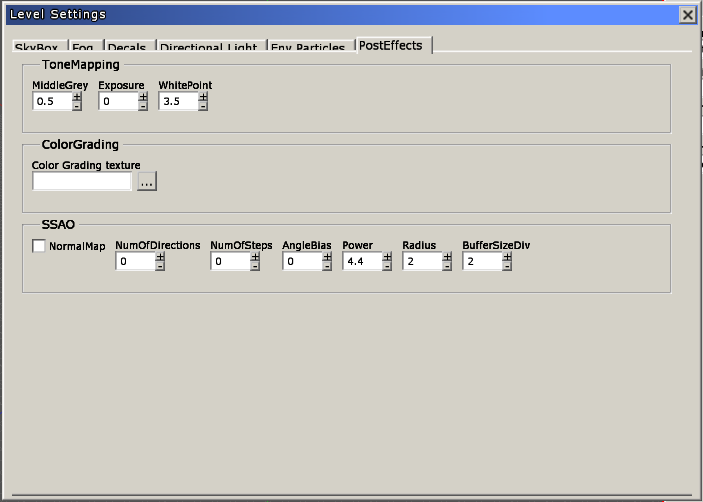HPL3/SOMA/Level Design/Level Settings
< HPL3 | SOMA | Level Design
Jump to navigation
Jump to search
Contents
Level Settings window
This window holds settings for the level, such as global fog and skybox.
Skybox settings
- Active: will enable or disable the skybox.
- Color: if no texture is set, the skybox will use a flat color defined here.
- Texture: loads a cubemap texture to be used as skybox.
Global Fog settings
- Active: enables or disables the global fog.
- Culling: sets if the fog should cull objects that are behind the 'End' distance.
- Start: sets the distance to the camera where the color fading should start.
- End: sets the distance to the camera where the color fading should be fully done.
- Falloff Exp: sets the attenuation factor that will be used for the fading.
- Color: color for the fog.
Decals
- Global Max Triangles Per Decal: this here will set how many triangles decal meshes will have unless individually tweaked.
- Reset Created Decals: this will reset all created decals to use the above value.
Directional light
- Active: will toggle the directional light for the level.
- Direction: 3D vector indicating where the light will point at.
Get from camera: copies the direction from the viewport camera.
- Diffuse: the diffuse color for the light.
- Sky color: objects will reflect shades of this color on their upper side.
- Ground color: objects will reflect shades of this color on their lower side.
- Brightness: brightness for the light.
- Cast shadows: if the light should cast shadows.
- Shadow map bias mul: tweak to move the shadow away from the light to remove shadow banding and artifacts.
- Shadow map slope scale bias mul: tweak to move triangles even further away from the light if the angle to the light is steep.
- Shadow caster distance: sets how far our light source will be when it comes to casting shadows. Increase to remove artifacts caused by shadows. A too high of a number will make shadows start to disappear.
Env Particles
The inputs in this tab control the parameters for the environment particles in the level.
- Active: will toggle the environmental particles.
- Color: the particles will be tinted with this color.
- Brightness: how bright the above color will show.
- Rest of parameters are explained in depth here.
PostEffects
ToneMapping
- MiddleGrey: A real value that sets what should be considered the middle grey value.
- Exposure: The total light that is allowed through the camera, increasing this value makes the image brighter. In the range of -10 to +10.
- WhitePoint: A real value that sets which value that should be considered the brightest.
ColorGrading
- Color Grading texture: 3D dds texture file defining the color grading map.