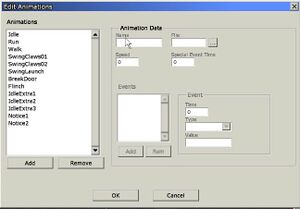HPL2/Tools/Model Editor/Animations
< HPL2 | Tools | Model Editor
Jump to navigation
Jump to search
Animations window
Use this window to add animations to your entity.
- Animations
Add: Creates a new animation Remove: Removes the currently selected animation.
- Animation Data
Name: Name for the animation. File: .dae_anim file containing the actual animation data. Speed: Special Event Time: Events * Add: Creates a new event. * Rem: Removes the currently selected event. * Time: When in the animation playtime the event will trigger. * Type: Type of the event * Value: Extra data for the event.