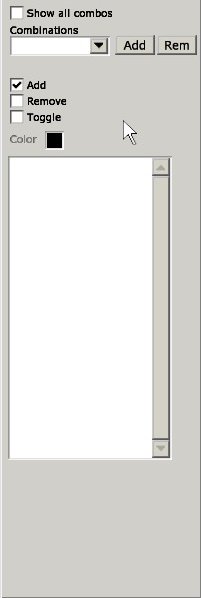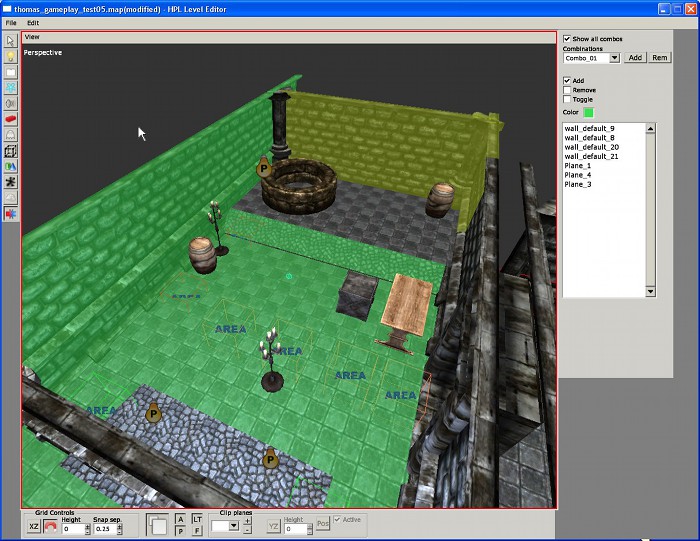Difference between revisions of "HPL2/Tools/Level Editor/Combine Editmode"
< HPL2 | Tools | Level Editor
Jump to navigation
Jump to search
(Upload from wiki) |
(Formatting) |
||
| Line 2: | Line 2: | ||
This mode is used to create combinations of static geometry (combos). | This mode is used to create combinations of static geometry (combos). | ||
| − | [[ | + | [[File:combineeditmodewin.jpg|right]] |
* '''Show all combos''': when enabled, all created combos will be displayed. | * '''Show all combos''': when enabled, all created combos will be displayed. | ||
* '''Combinations''': this ComboBox is used to pick the currently edited combo. | * '''Combinations''': this ComboBox is used to pick the currently edited combo. | ||
| − | * '''Add | + | * '''Add/Rem''' buttons: used to add a new combo / remove the currently edited combo. |
| − | * '''Add | + | * '''Add/Remove|Toggle''' checkboxes: this selects the way the current combo will be edited. Moving the mouse on the viewport will highlight geometry objects. |
| − | + | **'''Add''': will add geometry objects to the combo when clicking on them. | |
| − | + | **'''Remove''': will remove geometry objects from the combo when clicking on them (and they were part of the combo). | |
| − | + | **'''Toggle''': will switch clicked objects between added or not added. | |
* '''Color''': this determines the tint that the objects in a combo will display. | * '''Color''': this determines the tint that the objects in a combo will display. | ||
* '''Geometry objects list''': will display a list of all the object names added to the currently edited combo. | * '''Geometry objects list''': will display a list of all the object names added to the currently edited combo. | ||
| + | [[File:combine02.jpg]] | ||
Revision as of 15:59, 24 July 2020
Combine EditMode
This mode is used to create combinations of static geometry (combos).
- Show all combos: when enabled, all created combos will be displayed.
- Combinations: this ComboBox is used to pick the currently edited combo.
- Add/Rem buttons: used to add a new combo / remove the currently edited combo.
- Add/Remove|Toggle checkboxes: this selects the way the current combo will be edited. Moving the mouse on the viewport will highlight geometry objects.
- Add: will add geometry objects to the combo when clicking on them.
- Remove: will remove geometry objects from the combo when clicking on them (and they were part of the combo).
- Toggle: will switch clicked objects between added or not added.
- Color: this determines the tint that the objects in a combo will display.
- Geometry objects list: will display a list of all the object names added to the currently edited combo.