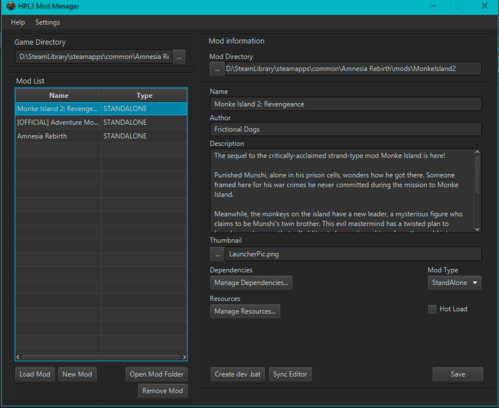HPL3 Mod Manager
< HPL3
Jump to navigation
Jump to search
The HPL3 Mod Manager is an application intended to make it easier to manage and configure Amnesia: Rebirth mods. It removes the need to manually tamper with configuration files and keeps everything in one place so that it can be easily modified.
Features:
- Add or create new mod entries.
- Edit mod information: Name, Author, Description and Thumbnail Photo.
- Manage mod dependencies.
- Sync your mod to the Level Editor: If your mod has any custom assets, the level editor will automatically load it after it's synced.
- Create a custom .dev launch file that will load your mod with your custom scripts and assets
Download
| Application | Upload Date | SHA | VirusTotal |
|---|---|---|---|
| Hpl3ModManager.jar | 8 June, 2023 | 79125010f2fdce765cade024a652c397bab7e8d7d2886895a8e6c933eefa34c7 | Results |
| Hpl3ModManagerSetup.exe | 8 June, 2023 | 8ac8d373835469e83b31f9c6dc9dfc6bf15283ba4d15049e5edec2de5c95dc12 | Results |
The application can be run from anywhere on your computer, but it is recommended to place it in the main Amnesia: Rebirth game folder.