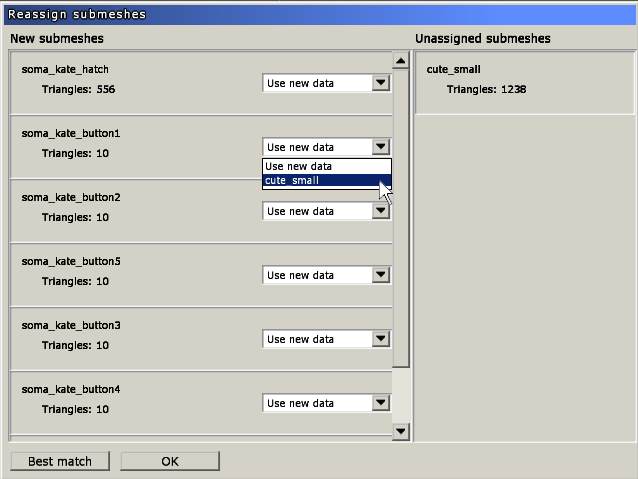Hpl3:Tools:maineditors:model editor:submesh reassign dialog
SubMesh Reassign Dialog
This window allows the user to keep existing submesh data in the event of importing a new mesh or updating of the current one.
On the left, a list with the new submeshes will be displayed, as well as a selector for pairing with a previous submesh for each. The "Use new data" item will ignore any present parameters.
On the right, submeshes that are currently unassigned will be listed.
The Best Match button will try to find the best pairing for each submesh. At the time of writing, only triangle count will be taken into consideration.
When done, pressing the OK button will close the dialog and use the chosen parameters in the new mesh.