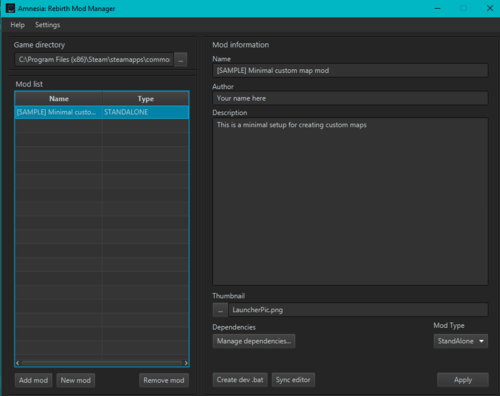HPL3 Mod Manager
< HPL3
Jump to navigation
Jump to search
The HPL3 Mod Manager is an application intended to make it easier to manage and configure Amnesia: Rebirth mods. It removes the need to manually tamper with configuration files and keeps everything in one place so that it can be easily modified.
Features:
- Add or create new mod entries.
- Edit mod information: Name, Author, Description and Thumbnail Photo.
- Manage mod dependencies.
- Sync your mod to the Level Editor: If your mod has any custom assets, the level editor will automatically load it after it's synced.
- Create a custom .dev launch file that will load your mod with your custom scripts and assets
Download
| Application | Upload Date | SHA | VirusTotal |
|---|---|---|---|
| ModManager.exe | 6 November, 2020 | 19de727b65be18c4fefd8824b36111afbd0f83d143624acb1549e0d524595b86 | Results |
The application can be run from anywhere on your computer, but it is recommended to place it in the main Amnesia: Rebirth game folder.