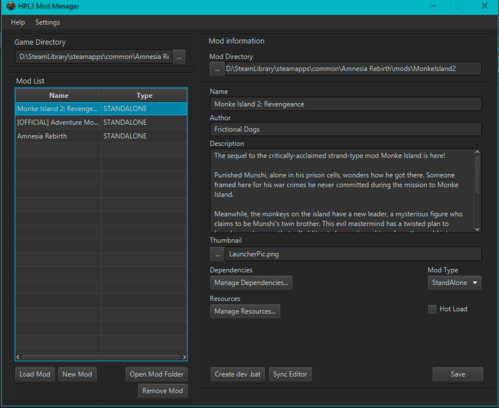Difference between revisions of "HPL3/Third Party Tools/HPL3 Mod Manager"
< HPL3
Jump to navigation
Jump to search
m (→Download) |
|||
| Line 10: | Line 10: | ||
'''Features:''' | '''Features:''' | ||
| − | * Seamlessly support all HPL3 Games: SOMA, Amnesia: Rebirth, and Amnesia: The Bunker. | + | *Seamlessly support all HPL3 Games: SOMA, Amnesia: Rebirth, and Amnesia: The Bunker. |
| − | * Automatically scan your game folder for mods and effortlessly load them into the manager. | + | *Automatically scan your game folder for mods and effortlessly load them into the manager. |
*Add or create new [[HPL3/Amnesia: Rebirth/Modding/Creating a Mod#Mod Entry File|mod entries]]. | *Add or create new [[HPL3/Amnesia: Rebirth/Modding/Creating a Mod#Mod Entry File|mod entries]]. | ||
| Line 29: | Line 29: | ||
!VirusTotal | !VirusTotal | ||
|- | |- | ||
| − | |[https://mega.nz/file/ | + | |[https://mega.nz/file/WxQUGaTI#tygnZs1jAyghIBzHwGmk7HOeZ8NuQdg5qdghYOuSLY4 Hpl3ModManager.jar] |
|8 June, 2023 | |8 June, 2023 | ||
|79125010f2fdce765cade024a652c397bab7e8d7d2886895a8e6c933eefa34c7 | |79125010f2fdce765cade024a652c397bab7e8d7d2886895a8e6c933eefa34c7 | ||
|[https://www.virustotal.com/gui/file/79125010f2fdce765cade024a652c397bab7e8d7d2886895a8e6c933eefa34c7/detection Results] | |[https://www.virustotal.com/gui/file/79125010f2fdce765cade024a652c397bab7e8d7d2886895a8e6c933eefa34c7/detection Results] | ||
|- | |- | ||
| − | |[https://mega.nz/file/ | + | |[https://mega.nz/file/itgnGJDI#WbJQLS5c2qOvADqJMqho9d7nsUyeUXkvURHBBytwIwA Hpl3ModManagerSetup.exe] |
|8 June, 2023 | |8 June, 2023 | ||
|8ac8d373835469e83b31f9c6dc9dfc6bf15283ba4d15049e5edec2de5c95dc12 | |8ac8d373835469e83b31f9c6dc9dfc6bf15283ba4d15049e5edec2de5c95dc12 | ||
Revision as of 16:03, 8 June 2023
The HPL3 Mod Manager is an application intended to make it easier to manage and configure HPL3 mods. It removes the need to manually tamper with configuration files and keeps everything in one place so that it can be easily modified.
Features:
- Seamlessly support all HPL3 Games: SOMA, Amnesia: Rebirth, and Amnesia: The Bunker.
- Automatically scan your game folder for mods and effortlessly load them into the manager.
- Add or create new mod entries.
- Edit mod information: Name, Author, Description, Thumbnail Photo, Mod Type, and Hot Load (Bunker only).
- Manage mod resources and mod dependencies.
- Sync your mod to the Level Editor: If your mod has any custom assets, the level editor will automatically load it after it's synced.
- Create a custom .dev launch file that will load your mod with your custom scripts and assets
Download
| Application | Upload Date | SHA | VirusTotal |
|---|---|---|---|
| Hpl3ModManager.jar | 8 June, 2023 | 79125010f2fdce765cade024a652c397bab7e8d7d2886895a8e6c933eefa34c7 | Results |
| Hpl3ModManagerSetup.exe | 8 June, 2023 | 8ac8d373835469e83b31f9c6dc9dfc6bf15283ba4d15049e5edec2de5c95dc12 | Results |
The application can be run from anywhere on your computer, but it is recommended to place it in the main game folder.