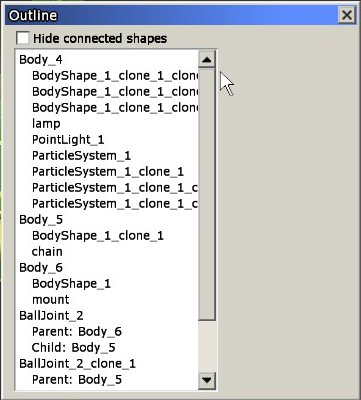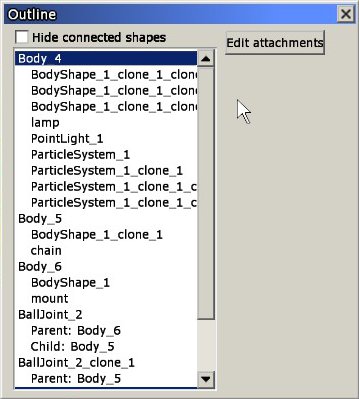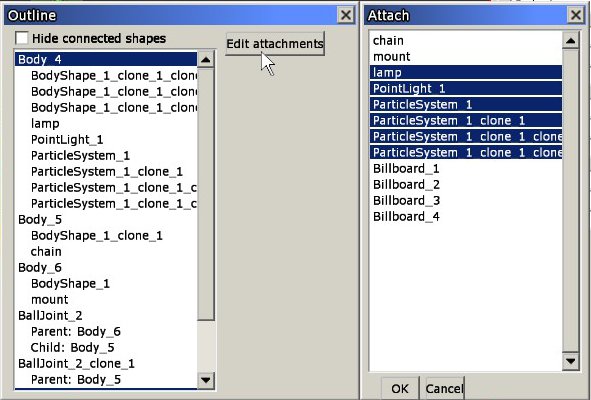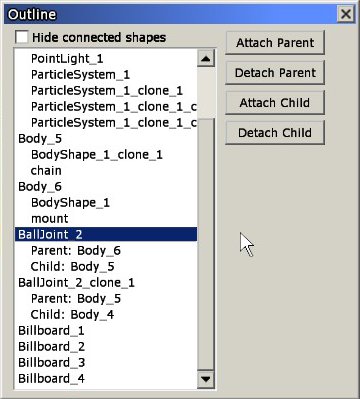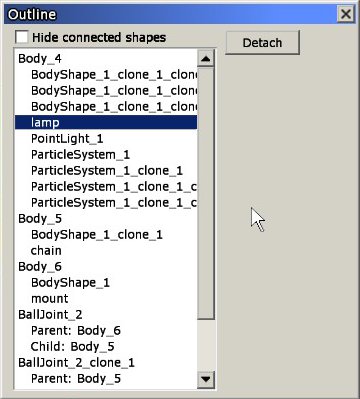Difference between revisions of "HPL2/Tools/Model Editor/Outline Dialog"
(Upload from wiki) |
(Image fixes) |
||
| Line 2: | Line 2: | ||
The Outline window is a nice tool to edit attachments indirectly. When brought up, all objects in the scene will be listed in it. | The Outline window is a nice tool to edit attachments indirectly. When brought up, all objects in the scene will be listed in it. | ||
| − | Shapes belonging to bodies can be kept from being listed, this can be toggled with the "Hide connected shapes" | + | Shapes belonging to bodies can be kept from being listed, this can be toggled with the "Hide connected shapes" box. |
| − | [[outline01.jpg]] | + | [[File:outline01.jpg]] |
Depending on the type of object selected, additional commands will be displayed on it. | Depending on the type of object selected, additional commands will be displayed on it. | ||
| Line 11: | Line 11: | ||
For bodies and bones, the "Edit Attachments" command will appear. | For bodies and bones, the "Edit Attachments" command will appear. | ||
| − | [[outline02.jpg]] | + | [[File:outline02.jpg]] |
| − | |||
When clicked, a helper attachments window will pop up, where you can select the objects that you wish to be attached to this body or bone. | When clicked, a helper attachments window will pop up, where you can select the objects that you wish to be attached to this body or bone. | ||
| − | [[outline03.jpg]] | + | [[File:outline03.jpg]] |
=== Joints === | === Joints === | ||
Joint objects will show four commands, which are "Attach Parent", "Detach Parent", "Attach Child" and "Detach Child", with "Parent" and "Child" meaning parent body and child body respectively. The "Attach" ones will pop up a helper window just like with bodies and bones, only difference is these displaying bodies. | Joint objects will show four commands, which are "Attach Parent", "Detach Parent", "Attach Child" and "Detach Child", with "Parent" and "Child" meaning parent body and child body respectively. The "Attach" ones will pop up a helper window just like with bodies and bones, only difference is these displaying bodies. | ||
| − | [[outline05.jpg]] | + | [[File:outline05.jpg]] |
=== Rest of objects === | === Rest of objects === | ||
Any object other than the above will show a Detach command, which will detach it from its parent body or bone if attached at all. | Any object other than the above will show a Detach command, which will detach it from its parent body or bone if attached at all. | ||
| − | [[outline04.jpg]] | + | [[File:outline04.jpg]] |
Revision as of 14:43, 24 July 2020
Outline window
The Outline window is a nice tool to edit attachments indirectly. When brought up, all objects in the scene will be listed in it. Shapes belonging to bodies can be kept from being listed, this can be toggled with the "Hide connected shapes" box.
Depending on the type of object selected, additional commands will be displayed on it.
Bodies and bones
For bodies and bones, the "Edit Attachments" command will appear.
When clicked, a helper attachments window will pop up, where you can select the objects that you wish to be attached to this body or bone.
Joints
Joint objects will show four commands, which are "Attach Parent", "Detach Parent", "Attach Child" and "Detach Child", with "Parent" and "Child" meaning parent body and child body respectively. The "Attach" ones will pop up a helper window just like with bodies and bones, only difference is these displaying bodies.
Rest of objects
Any object other than the above will show a Detach command, which will detach it from its parent body or bone if attached at all.