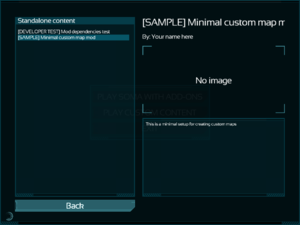SOMA Mod Launcher
The SOMA Mod Launcher is an application which comes with the installation of the game and used for launching SOMA Standalone mods and Add-ons. This page provides information on how to use the application, and mirror download to the Steam and non-Steam versions.
- Normal version - Lists mods from both the game's mods folder and the subscribed items from Steam Workshop.
- NoSteam version - Lists mods from the game's mods folder only.
Mirror Downloads
This section is dedicated to hosting versions of the SOMA Mod Launcher. These applications are here for archiving and compatibility purposes. It is unlikely you will need to download them directly from this page, bu they will be made available here should an issue occur.
If there is an issue with any of the versions, it is highly recommended to repair your installation. Steam users may do so by verifying their game cache. GOG users may do so by performing a repair on their installation. These procedures will verify your current editors are up-to-date and working, as well as repair any corrupted files within the SOMA sub-directory.
| Application | Upload Date | SHA | VirusTotal |
|---|---|---|---|
| ModLauncher.exe | 1 August, 2020 | 9ee6675cd2420e397c475e3f8f6d45f7799db0a8e6264e740e25bb539051ae6b | Results |
| ModLauncher_NoSteam.exe | 1 August, 2020 | 92804e63df33148d9110cc15626e18001ab5f75447497f7476ed58e4b05f3fb7 | Results |
Application Usage
|
Bug: The mod manager won't display thumbnails for non-workshop mods, even if you have a thumbnail image assigned to the mod. |
Running a StandAlone Mod
- Open the mod launcher.
- Click on Play Custom Content.
- Select the mod you want to play from the list and confirm.
Running an AddOn Mod
- Open the mod launcher.
- Click on Play SOMA with Add-Ons
- Select the desired Add-ons from the list and click on launch.
Running a StandAlone Mod and AddOns together
- Select an addon as described in the previous steps
- Go back to the main screen and click on Play Custom Content
- Select the mod you want to play from the list and confirm. Now the mod will be launched along with the addon.